How to use the Search feature to find an individual or a defined group
Login to impala.digital, the main landing page will be the Search function. You can also access Search from the tab on the top left of any page on Impala.
Search
Next to "Search for" in the upper left, select the People option.

If you know the name of a specific person you're looking for, you can search for them in the "Search by Name or Title" box. The results will show all organizational associations that person has had.
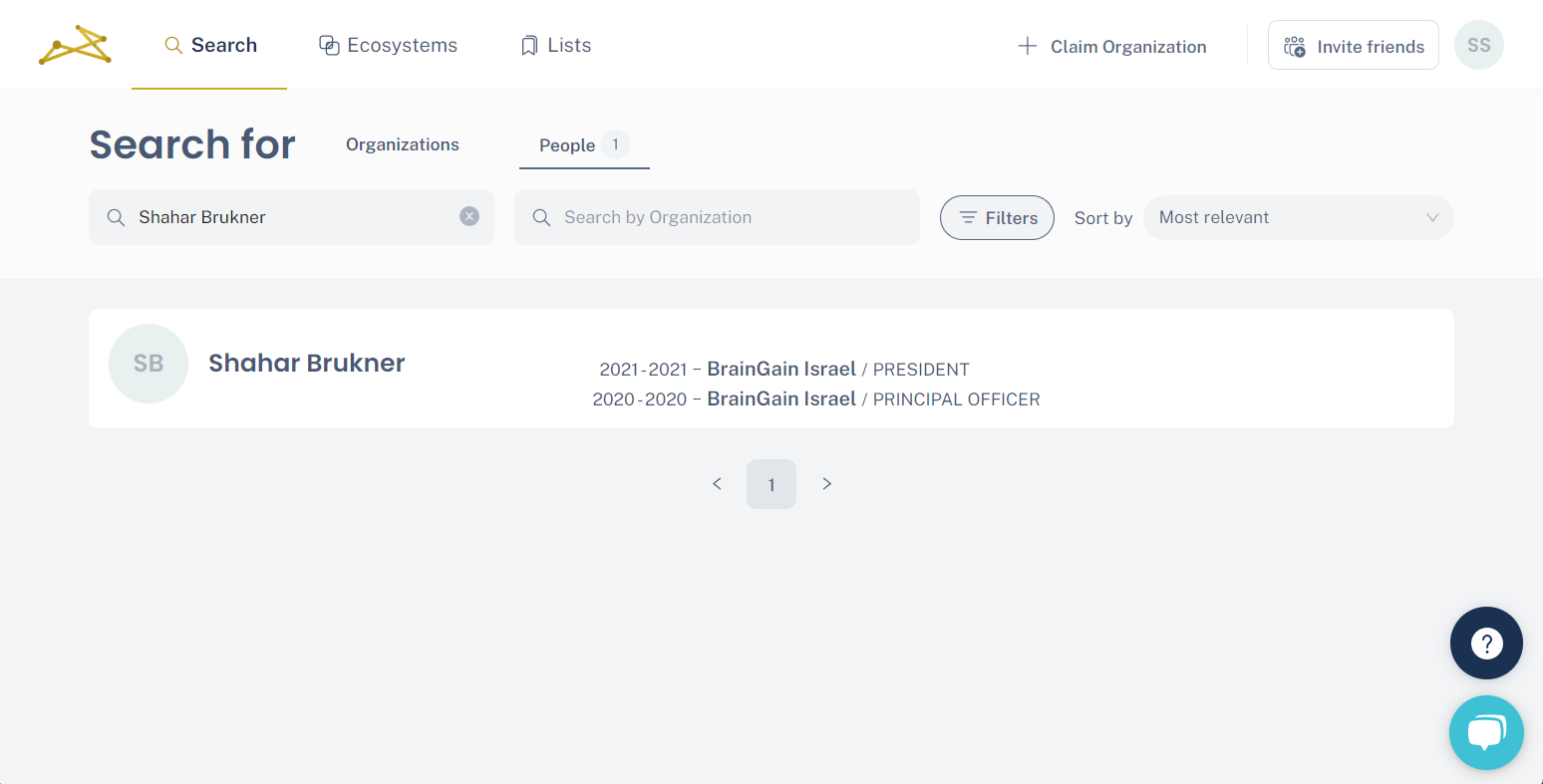
If you're doing a more general search, you can use a combination of the "Search by Name or Title" box, the "Search by Organization" box, and the Filters.
Filter
You can also utilize the Filter function to help narrow your search parameters.
Click the Filters button to help drill down your search. Filter options include but are not limited to: Geographies, Causes, Attributes, and Leadership.

Explore
Your results will load automatically when you stop typing in the search bar. You can sort results by clicking into the Sort by dropdown on the top right.
Try using a combination of search terms and filters to find the information you're looking for. There's no limit on searches so feel free to try multiple search parameters.
When you find the results you're interested in, click onto a person's associated organization to be brought to that organization's Profile.

