How to build an Ecosystem around a set group of grantseeking organizations
Building a Nonprofits-based ecosystem is NOT a way to find new nonprofits but a great way to compare nonprofits and discover new funders. Build a Nonprofit-based Ecosystem when you have a set group of nonprofits in mind and want to compare them or discover who their funders are.
Step 1
Select Ecosystems from the top navigation bar, then select the A set of nonprofits option. An Ecosystem built around nonprofits will include the grantseeking organizations you choose and all of their funders.
.png?width=634&height=384&name=2025%20Knowledge%20Base%20Images%20(19).png)
Step 2
Click inside the Nonprofits box to add the funding organizations you'd like included in your Ecosystem. Type into the box to look up the nonprofits by name or EIN.
You can also auto-generate an ecosystem around an existing List of organizations. To learn how, see instructions here.
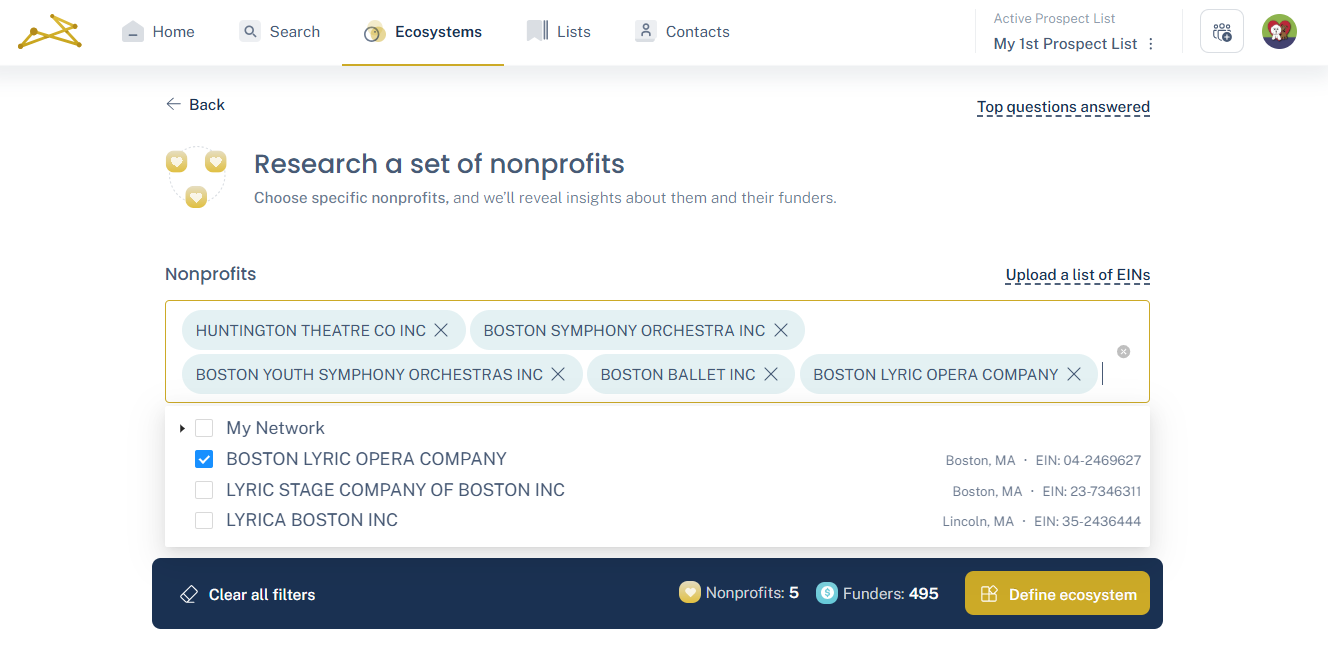
Step 3
Click the Advanced Criteria button to add any additional filters to your Ecosystem. You can exclude individual funders, or include/exclude certain profile attributes.
.png?width=475&height=353&name=2025%20Knowledge%20Base%20Images%20(20).png)
Step 4
You can preview the number of nonprofits and funders that will be in your ecosystem on the bottom blue bar. Once you are happy with all the criteria you set, you can view the full Ecosystem by selecting the gold Define Ecosystem button..png?width=475&height=352&name=2025%20Knowledge%20Base%20Images%20(21).png)
Explore
Your Ecosystem is now ready for you to dig into! If you want to change your filters, select Edit Filters from the top left. If you want to revisit this Ecosystem, select the save icon on the right, next to the New Ecosystem button, or click the pencil icon next to the auto-generated name.
.png?width=688&height=370&name=2025%20Knowledge%20Base%20Images%20(8).png)
