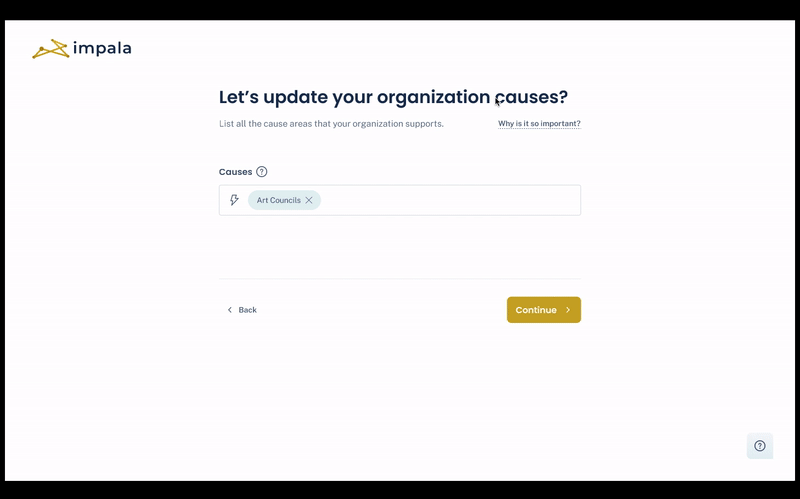Signing Up and Claiming Your Organization
How set up your account and claim your organization from an invite
For video instructions click here
Step 1
Go to our your email inbox and find your invite to impala from support@impala.digital. Select the gold Join impala now button.
Step 2
Your email should be prepopulated. Enter your full name and create and confirm a password. Then select the gold Get Started button.
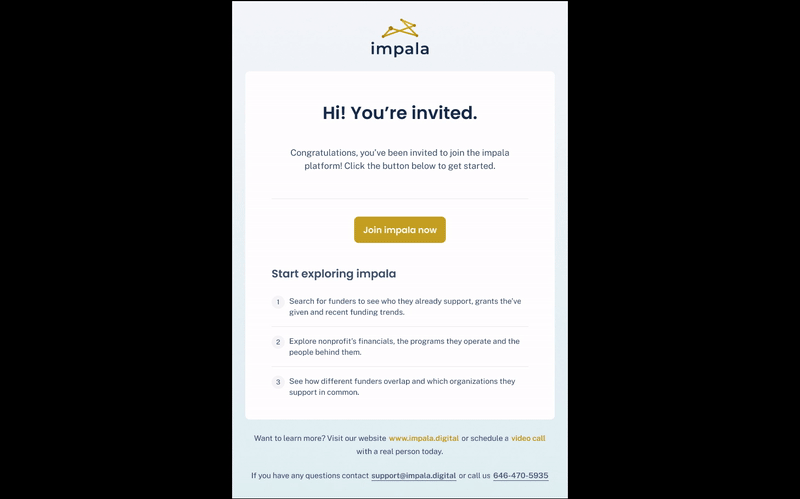
Step 3
Go back to your email inbox and find the new verification email from support@impala.digital. Open it and select the gold Verify your account button.
Step 4
Enter your email and the password you created. Then press the gold Sign In button.
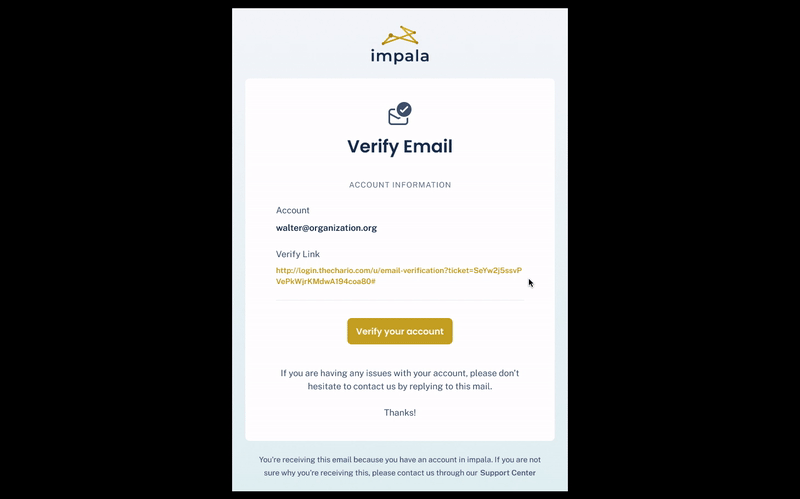
Step 5
Confirm the organization shown is correct. If not contact us. If it is correct press the gold Continue button.
Step 6
Choose your title at the organization by pressing the box and choosing the best-fitting role from the drop-down. You can select multiple roles if applicable. Check the box to confirm you are authorized by the organization to make updates on their info. Once complete press the gold Continue button.
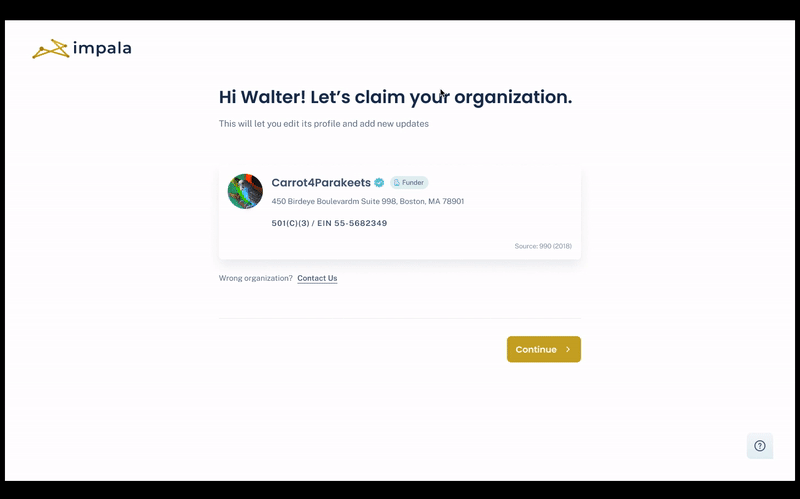
Step 7
Select cause areas your organization from the drop-down under Causes. There may be one already prepopulated. One or more must be selected to continue but we recommend adding as many as are appropriate for your organization. You can go back later and add or edit your selections. Once you are done selecting press the gold Continue button.
Step 8
Select populations your organization supports from the drop-down under Populations. One or more must be selected to continue but we recommend adding as many as are appropriate for your organization. You can go back later and add or edit your selections. Once you are done selecting press the gold Continue button.
Step 9
Select the boxes if your organization is lead by women, BIPOC, or LGBTQ+ individuals. Once done, press the green Complete button. You will be brought to a page summarizing your organization's info. Press the gold Discover impala button to start using the platform.