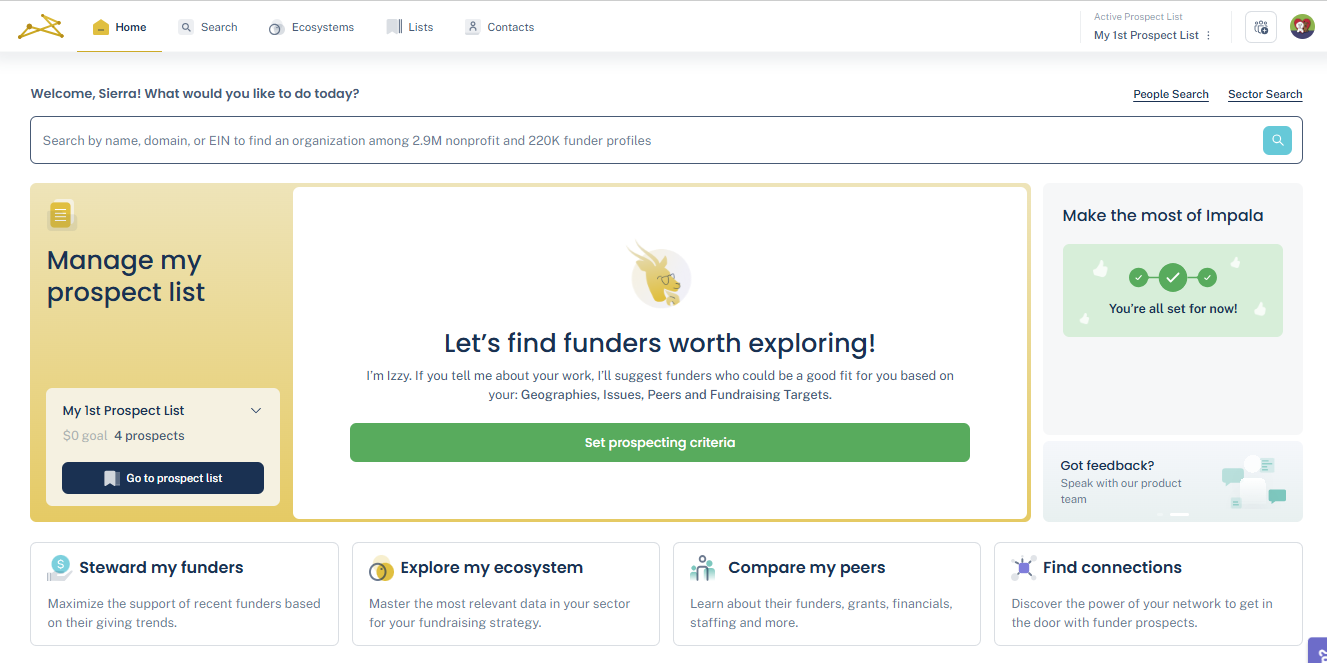If you signed up directly from the Impala website or received an invite that isn't connected to an organization on Impala, you'll need to complete a few onboarding questions before you can get started on the platform.
First, tell us what kind of organization you work for. Select your organization type below to see further instructions.
501(c)3 Nonprofit or Foundation

501(c)3 Nonprofit or Foundation
Step 1
If your email domain matches your organization's website domain, Impala will automatically suggest your organization's profile.
If this organization is correct, press the gold Proceed button and see Step 3.
If this organization is incorrect, press the Not your organization? line under the suggestion card and See step 2.
.png?width=687&height=374&name=I4F%20Knowledge%20Base%20images%20(40).png)
Step 2
If Impala is unable to automatically match you to your organization by your email, you can search for your organization.
The best way to search is by EIN, but you can also try by name.
.png?width=687&height=370&name=I4F%20Knowledge%20Base%20images%20(41).png)
Select your organization and press the gold Proceed button.
.png?width=687&height=372&name=I4F%20Knowledge%20Base%20images%20(42).png)
Impala sometimes does not yet have profiles for newer organizations, especially those that have yet to file a 990.
If you can't find your organization's profile, click the Can't find your organization? line to submit a profile request.
Include your organization's name, location, and EIN (if possible). Press the gold Proceed button to continue.
Our team will review your request and, if needed, create a new profile for your organization on Impala, or follow up for more information.
.gif?width=500&height=586&name=ezgif.com-animated-gif-maker%20(14).gif)
Step 3
Lastly, select your primary role from the dropdown and press the green Submit button.
.gif?width=688&height=377&name=screen-capture36-ezgif.com-video-to-gif-converter%20(1).gif)
Step 4
From here you can begin using the Impala platform!
If you have access to Impala for Fundraisers we recommend starting by clicking the green Set prospecting criteria button. Updating and editing your organization's profile is also a great place to get started and show off the great work you're doing.
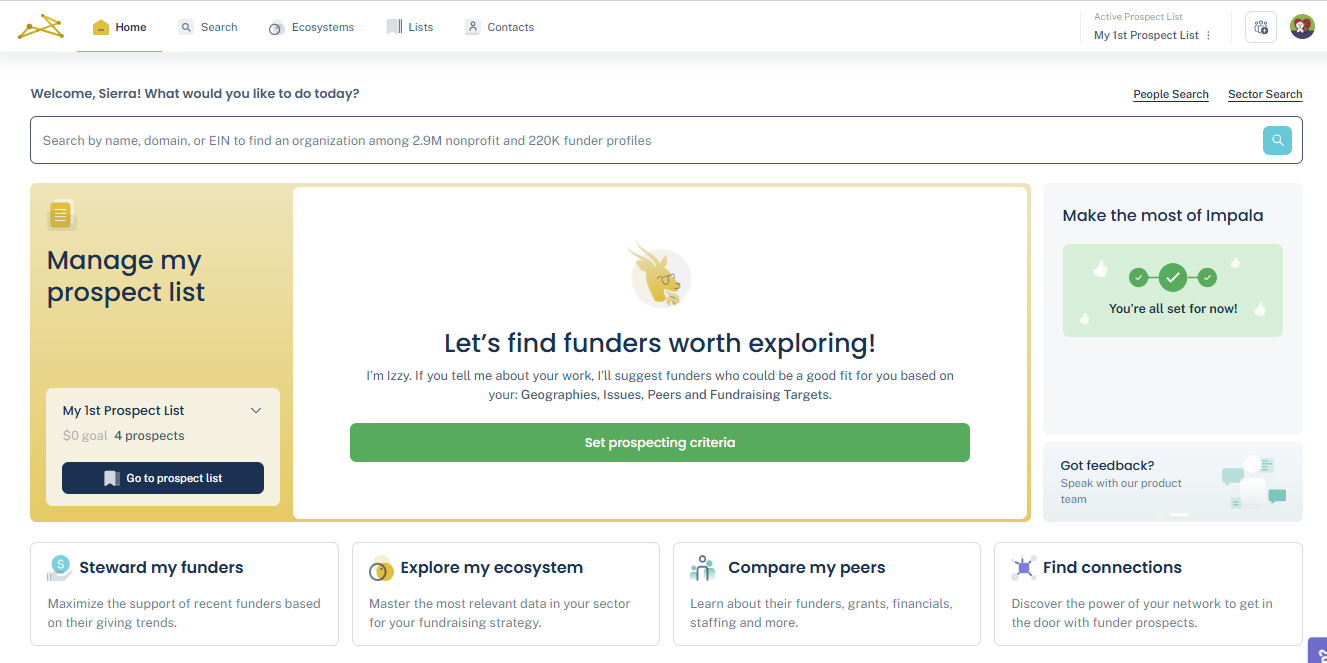
All Other Organization Types
Including: Fiscally sponsored organizations, NGOs located outside the Unites States, Consultants, Media/Reporting, and Other.
Step 1
Fill out your organization or company's name and location.
Then select your primary role.
Press the gold Proceed button.

Step 2
From here you can begin using the Impala platform!
If you have access to Impala for Fundraisers we recommend starting by clicking the green Set prospecting criteria button.